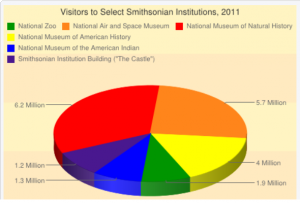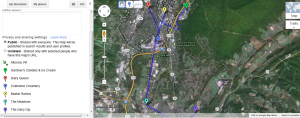While perusing feltron.com, I came across a link to Nicholas Felton’s blog on tumblr. Thinking it would be interesting to see what he blogs about as I prepared to write my own post, I scrolled through the most recent stories. Interestingly, the last post was from about a month ago; I’d assumed that Felton would be a frequent blogger. I was also somewhat surprised by all of the photographs this man of numbers had posted (though I probably shouldn’t have been because I’d read his Feltron Reports and seen the incredible number of pictures–digital and analog–that he’s taken over the course of a few years). In the midst of some photographs and re-blogged articles, I saw a video of Felton speaking at the 2012 Eyeo Festival. While I didn’t watch his whole presentation, I did watch a few minutes of “A Man of Few Words* (*But Many Numbers)”.
Felton breaks down the creation of his yearly reports into eight steps in this video, focusing on his most recent work– the 2010 – 2011 Biennial Report (which interestingly focuses on relationships, perhaps after the death of his father in 2010 caused him to pause his work on the project and turn it into a two-year piece). To preface the in-depth description of his methodology, he describes why numbers, “the new elemental material”, are so fascinating: they have “infinite potential”, are “malleable” (they can be moved and associated with other data without changing their intrinsic meaning), and can help one to tell his own life story. Even this brief background gave me a better understanding of why Felton would want to encapsulate his life in numbers–the young graphic designer once struggling to find material used them to transform himself into an “infographic storyteller”.
I ended up looking through all of the Feltron Reports–they’re really interesting, not too long, and very visually appealing. It was interesting to see how Felton’s style evolved over the course of half a decade; the first report, from 2005, contains data supplemented with many photographs, and its design is straightforward and simple. By 2006, he had changed his focus completely, using graphics that were much more complex and a format that was utilized lots of colors, shapes, and numbers. By 2007 – 2008, he was using a variety of graphically reproduced maps, as well. It was also neat to see how the subject matter of each report changed; while in 2007 he focused on collecting data about the many facets of his daily life (music, eating, reading, travel, etc.), his 2009 Report focused on the relationships/encounters he’d had with people (what they’d done, what mood he was in, what they’d talked about), and his 2010 Report (“The Paternal Report”) reflected on his father’s life.
While I really enjoy the design aspect of the Reports, I’m fascinated by the ways in which Felton collects his data–I can’t imagine trying to keep track of all of those statistics for an entire year! The 2010 Report, a legacy to his father, featured material already in his possession, but the 2009 Report (about his relationships) featured data collected from online surveys filled out by everyone with whom Felton had had “meaningful encounters” (if they remembered/chose to respond). Felton is the co-creator of a website that shows people how to collect data of the sort that fills the rest of his reports– daytum.com. I’m impressed by the discipline it would take to remember to track some of the relatively mundane details/data of day-to-day life, though I guess for someone like Felton, it’s become a habit (and maybe even a bit of an obsession). With his novel way of looking at the world, it’s no wonder the Fast Company named Felton one of the 50 most influential designers in America.